Help Page
Main Menu
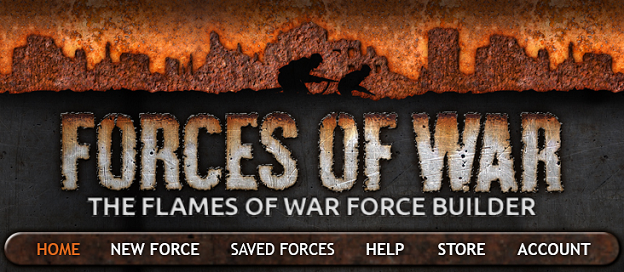
Home:
Lists new information about the site, as well as Quick Links
for quickly selecting a specific book.
New Force:
Links to books to start a new force.
Saved Forces:
Lists Force Name, Nation, and Points of any list you have
saved, as well as options to Select (for modifying or printing), Rename, or
Delete them.
Help:
This help page.
Store:
Redirects you to the Online Store
Account:
When not logged in, allows you to log in. When logged in, allows you to log out, change
password, or change email address
Force Diagram:
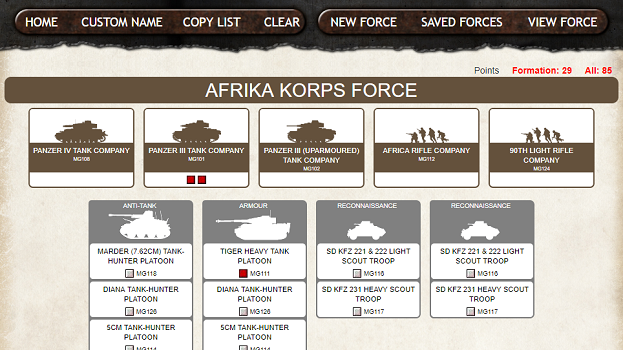
Main page for selecting Formations or Support Units. Click on any part of the large boxes to
select them.If a Formation or Unit
already has options selected, the box at the bottom of the box will be red
instead of grey. For Team Yankee, Formations that are allowed to be taken more than once display a number of grey/red
boxes equal to their maximum selections allowed. For Flames of War, the maximum selections are 9 and the number of red boxes displayed is equal to the number you have already selected.
Home:
Sends you back to Home page.
Custom Name:
Allows the Force to be renamed.
Copy List:
Allows you to copy the Force.
Clear:
Removes all selections you have chosen for the
Force.NOTE: If this list is already Saved, the Saved list
will be reset also (zero points).
New Force:
Sends you to the New Force page
Saved Forces:
Sends you to the Saved Forces page
View Force:
Sends you to the View Force page
Formation Diagram:

Similar to the Force Diagram page,
but replaces the Custom Name, Copy List, and Clear with buttons to navigate
upward.
Unit Diagram:

Displays information for the Unit and allows you to select
the quantity, as well as Options upgrades. The menu bar is the same as the Formation Diagram page.
Save:
Saves your current selection. NOTE: You must Save your changes before
navigating off this page, or any changes will be lost.
Clear & Save:
Clears all selections on this Unit and
Saves the data.
Reset:
Changes the selections back to what the original
Saved data was when you first entered the page.
View this Product in the Online Store:
Takes you to the
Online Store and to one of the models available for this Unit.
View Force:
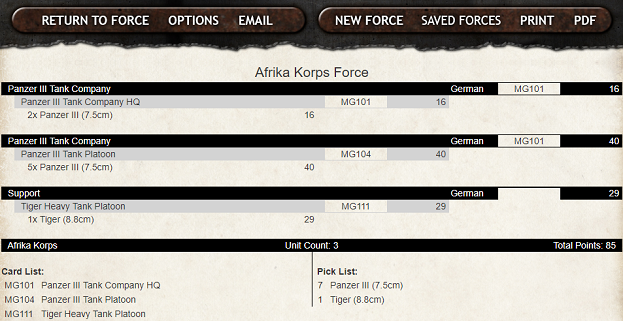
Display the selections and points totals.
Return to Force
Takes you back to the page you selected View Force from.
Email
Sends a copy of the list to your email address.
Print
Opens a system print dialog to print the list.
PDF
Creates a PDF of the list.